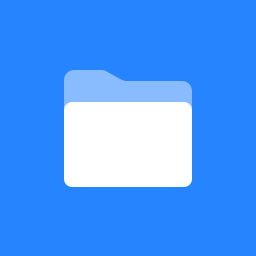 Lynicon CMS Documentation
Lynicon CMS Documentation
Main Sections
| Link | Description |
|---|---|
| Overview | Top level description and architecture of the CMS. |
| Getting Started | Find out how to install and start using the CMS. |
| User Manual | A guide to the CMS user interface |
| CMS Development | Building a site using the CMS |
| Using Modules and Extensions | Guide to the modules you can use to provide CMS functions |
| Module Development | Building your own modules |
These pages contain the documentation of the Lynicon CMS for .Net Core / ASP.Net Core.
Key Features
- A native ASP.Net Core content and data management system
- A NuGet package which you add to your project, not a site which you modify. Does not interfere with any ASP.Net Core functionality or use any extension points, so can be retrofitted to an existing project.
- Designed to have a minimal, powerful editing UI and for configuration and processing to be done mainly in code.
- Highly modular design with novel features allowing for the self-orchestration of extension modules.
- Powerful content modelling: content defined as classes in code, with the editor able to deal with inheritance, subobjects and lists of subobjects.
- Provider-based data system allowing for multiple different data sources and for versioning and other extended data functionalities to be applied across all data sources.